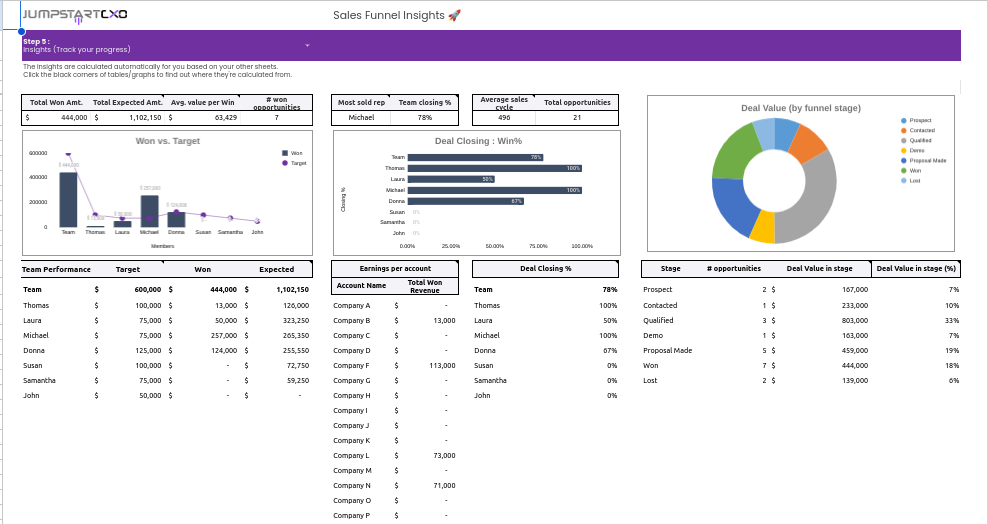In today’s fast-paced world, staying productive is crucial. Productivity apps can significantly save time and help you get more done, effectively giving you an extra day each week. Studies show that using productivity tools can increase efficiency by up to 20%, allowing you to accomplish tasks faster and with less stress.
Why Productivity Apps Matter?
Best productivity apps help us manage our time more effectively, prioritize tasks, and reduce stress. As productivity expert David Allen said, “Your mind is for having ideas, not holding them.” These best productivity apps free up mental space, allowing us to focus on what truly matters.
This blog post explores the top 15 best productivity apps of 2024, categorized into To-Do Apps, Calendar Apps, Note-Taking Apps, Habit Tracker Apps, Focus Apps, and Bonus Apps. Each category is tailored to address different aspects of productivity.
“Productivity is being able to do things that you were never able to do before.”
Franz Kafka
Let’s get started and discover the best productivity apps that will help you make the most of your time in 2024!
To-Do Apps
Todoist
How Todoist Boosts Your Productivity: Todoist is renowned for its user-friendly interface and powerful task management features. It helps you organize tasks with deadlines, labels, and priorities, ensuring nothing falls through the cracks. The app’s ability to integrate with other tools like Gmail, Slack, and Google Calendar further enhances its productivity capabilities.
Platforms: iOS, Android, Web, Windows, macOS
Best Usage Tips:
- Use labels and filters to categorize tasks effectively.
- Set recurring tasks for regular activities.
- Integrate with your calendar to keep track of deadlines.
Download Link: Todoist
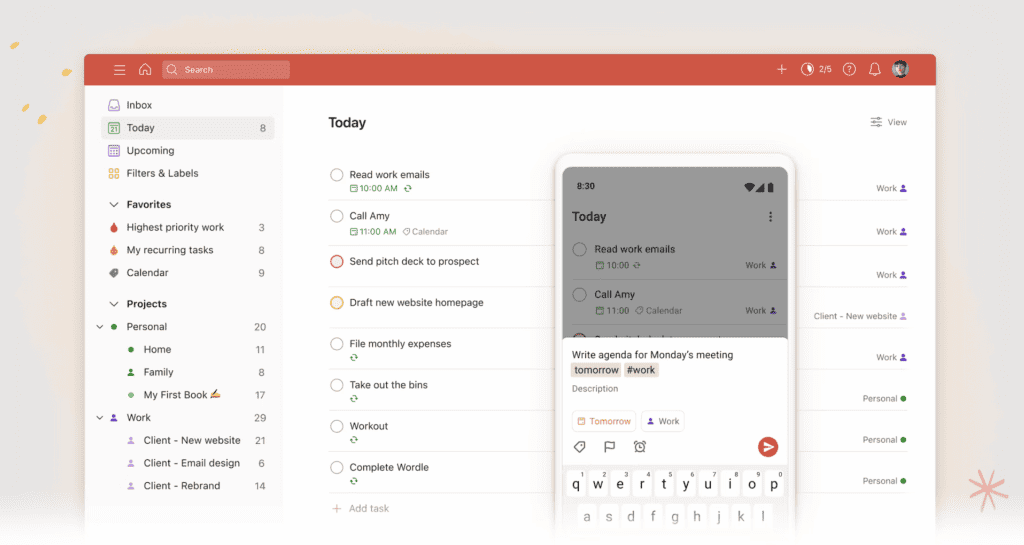
Microsoft To Do
How Microsoft To Do Boosts Your Productivity: Microsoft To Do seamlessly integrates with the Microsoft 365 suite, making it an excellent choice for those already using Microsoft’s ecosystem. Its simple interface allows for easy task creation and management, while features like My Day help you focus on daily priorities.
Platforms: iOS, Android, Windows, macOS
Best Usage Tips:
- Use the My Day feature to highlight your daily tasks.
- Sync with Outlook to convert emails into tasks.
- Share lists with colleagues for better collaboration.
Download Link: Microsoft To Do
You Should Also Read: 20 Profitable Small Manufacturing Business Ideas for 2024
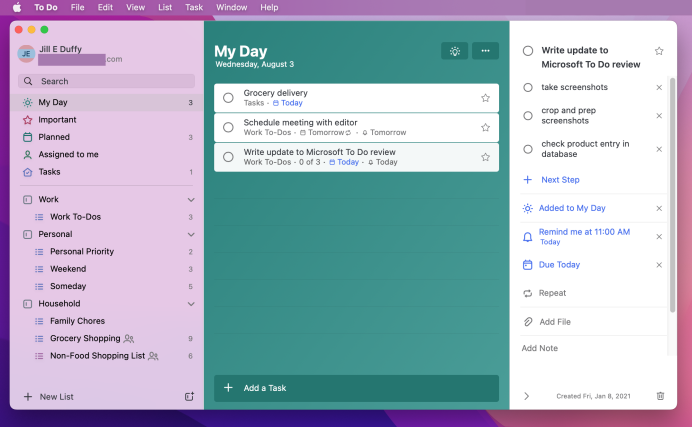
TickTick
How TickTick Boosts Your Productivity: TickTick is a versatile app that combines tasks, calendar, and habit tracking. Its Pomodoro timer helps you stay focused during work sessions, while its habit-tracking features encourage consistency in daily routines.
Platforms: iOS, Android, Web, Windows, macOS
Best Usage Tips:
- Utilize the Pomodoro timer to break work into focused intervals.
- Track habits alongside tasks to maintain productivity.
- Sync with calendars to manage deadlines effectively.
Download Link: TickTick

By incorporating these top To-Do apps into your daily routine, you can streamline your task management process, stay organized, and boost your overall productivity.
Calendar Apps
Google Calendar
How Google Calendar Boosts Your Productivity: Google Calendar is a powerhouse for scheduling and event management. Its ability to sync across devices and integrate with Gmail ensures you never miss an important event or deadline. The intuitive interface allows for easy event creation and management, making it a go-to tool for busy professionals.
Platforms: iOS, Android, Web
Best Usage Tips:
- Create multiple calendars for different aspects of your life (e.g., work, personal).
- Set reminders for events to stay on track.
- Share calendars with colleagues or family members for better coordination.
Download Link: Google Calendar
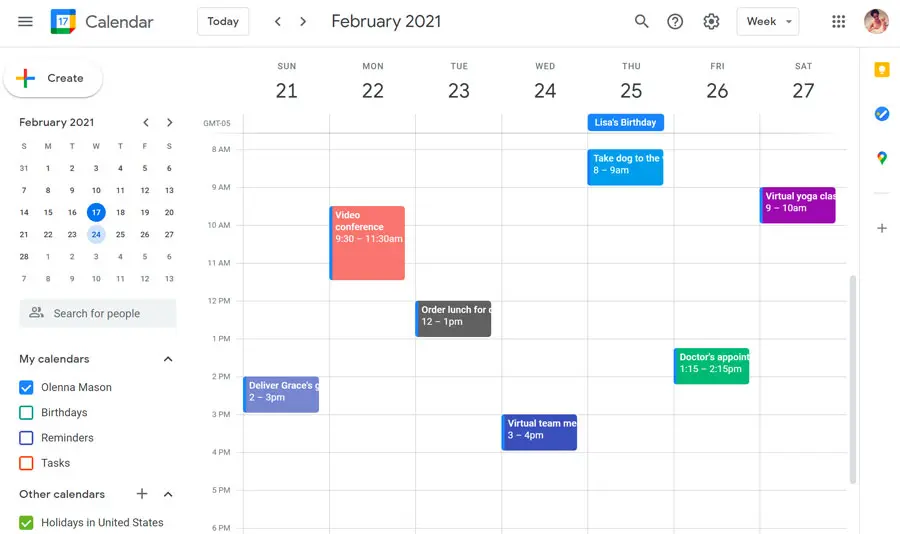
Microsoft Outlook Calendar
How Microsoft Outlook Calendar Boosts Your Productivity: Outlook Calendar seamlessly integrates with Microsoft Outlook, offering a unified platform for emails, tasks, and scheduling. This integration simplifies managing meetings, appointments, and deadlines, ensuring you stay organized.
Platforms: iOS, Android, Windows, macOS
Best Usage Tips:
- Use the scheduling assistant to find optimal meeting times.
- Set up recurring events for regular meetings and tasks.
- Sync with other calendars to have all your events in one place.
Download Link: Microsoft Outlook Calendar
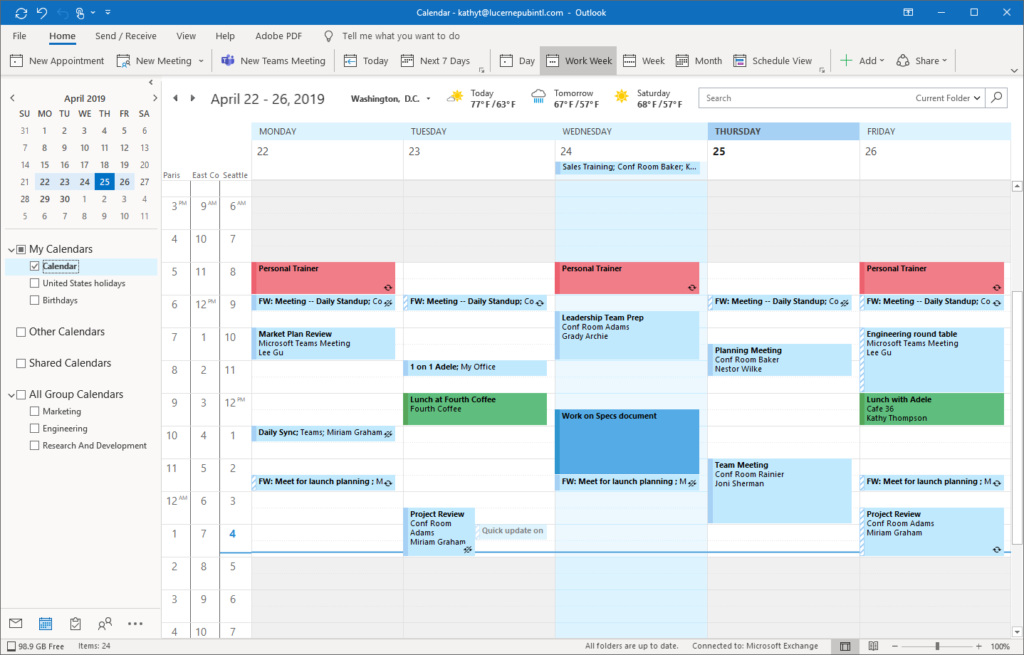
Fantastical
How Fantastical Boosts Your Productivity: Fantastical is known for its natural language input, allowing you to create events and reminders quickly. Its clean and user-friendly interface makes managing your schedule a breeze, and it integrates with various calendar services for comprehensive coverage.
Platforms: iOS, macOS
Best Usage Tips:
- Use natural language to create events (e.g., “Meeting with John at 3 PM tomorrow”).
- Set multiple reminders for important events.
- Sync with cloud services to access your calendar from any device.
Download Link: Fantastical
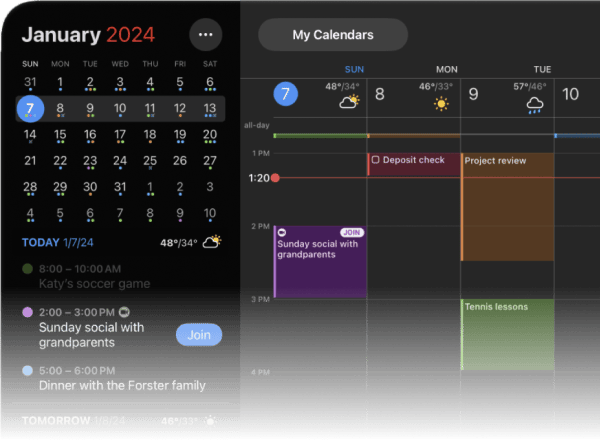
Incorporating these top calendar apps into your daily routine will help you manage your time more effectively, ensuring you never miss an important event or deadline.
Note-Taking Apps
Evernote
How Evernote Boosts Your Productivity: Evernote is a versatile note-taking app that allows you to capture ideas, make plans, and keep important information at your fingertips. Its powerful search functionality and organizational features help you stay on top of your notes, projects, and tasks.
Platforms: iOS, Android, Web, Windows, macOS
Best Usage Tips:
- Use tags and notebooks to organize notes.
- Clip web pages and articles for research.
- Collaborate with others by sharing notebooks.
Download Link: Evernote
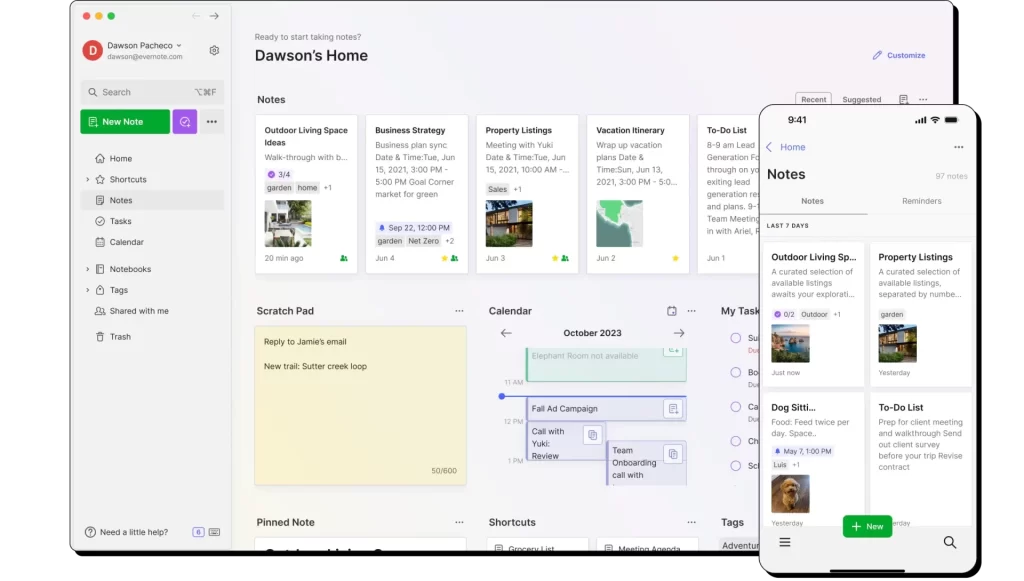
OneNote
How OneNote Boosts Your Productivity: OneNote integrates seamlessly with Microsoft 365, making it a great choice for users of Microsoft products. It offers a flexible notebook structure and supports multimedia notes, making it perfect for capturing ideas in various formats.
Platforms: iOS, Android, Web, Windows, macOS
Best Usage Tips:
- Organize notes into sections and pages for easy access.
- Use the drawing tools for sketches and annotations.
- Sync with other Microsoft apps for a seamless workflow.
Download Link: OneNote
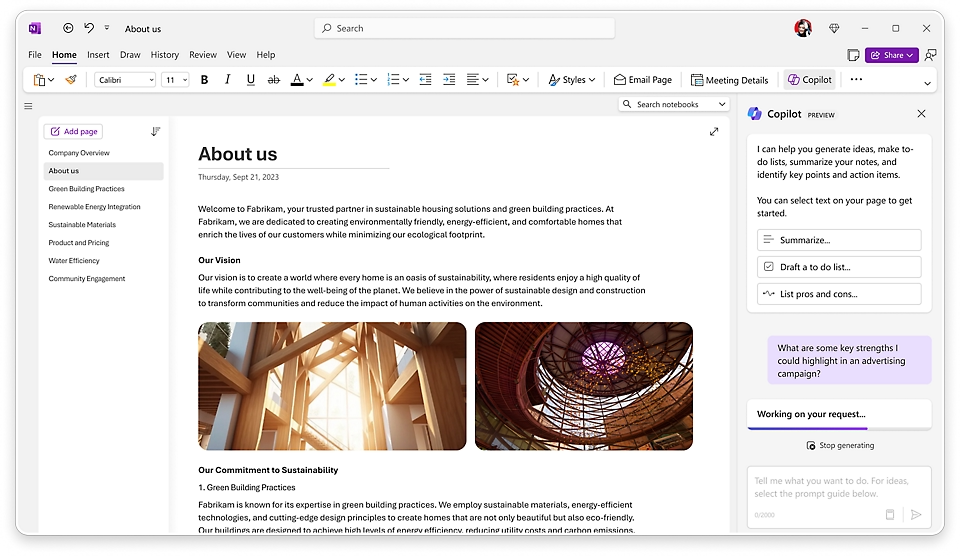
Notion
How Notion Boosts Your Productivity: Notion combines note-taking, project management, and databases in one app, offering unparalleled flexibility. It’s perfect for organizing all your information in one place, from simple notes to complex project plans.
Platforms: iOS, Android, Web, Windows, macOS
Best Usage Tips:
- Use templates for different types of notes and projects.
- Create databases to organize information systematically.
- Collaborate in real-time with team members.
Download Link: Notion
Using these note-taking apps can significantly enhance your productivity by helping you capture and organize your ideas and information efficiently.
Habit Tracker Apps
Habitica
How Habitica Boosts Your Productivity: Habitica turns habit tracking into a game, making it fun and motivating to build and maintain good habits. By completing tasks and habits, you earn rewards and progress in the game, which keeps you engaged and consistent.
Platforms: iOS, Android, Web
Best Usage Tips:
- Set up daily, weekly, and monthly habits to track.
- Join challenges and community groups for extra motivation.
- Earn rewards for completing tasks to stay motivated.
Download Link: Habitica
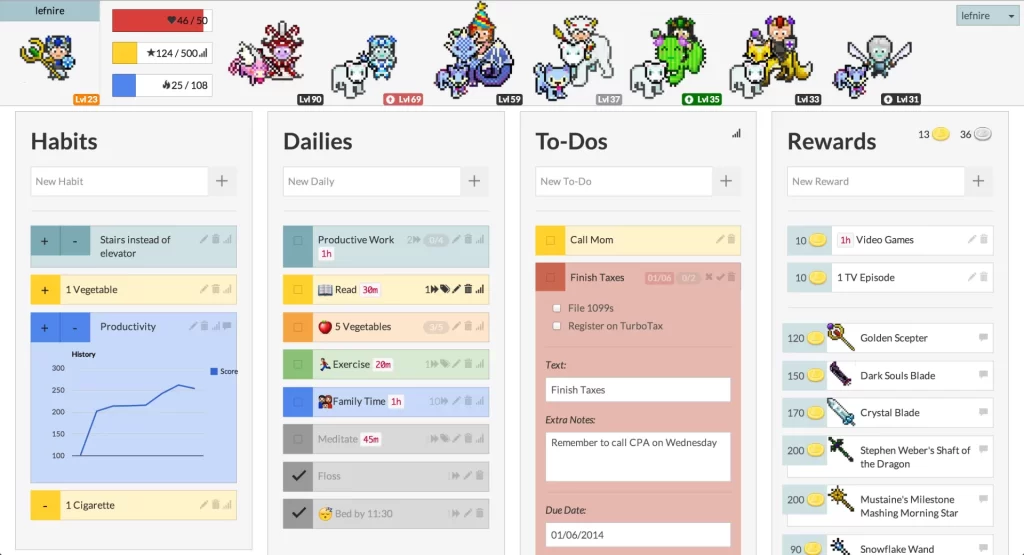
Streaks
How Streaks Boosts Your Productivity: Streaks focuses on helping you build and maintain streaks of daily habits. Its simple, clean interface makes it easy to track up to 12 habits, providing visual motivation to keep your streaks going.
Platforms: iOS, macOS
Best Usage Tips:
- Track up to 12 habits to avoid overwhelming yourself.
- Use reminders to stay consistent with your habits.
- View detailed statistics to monitor your progress.
Download Link: Streaks
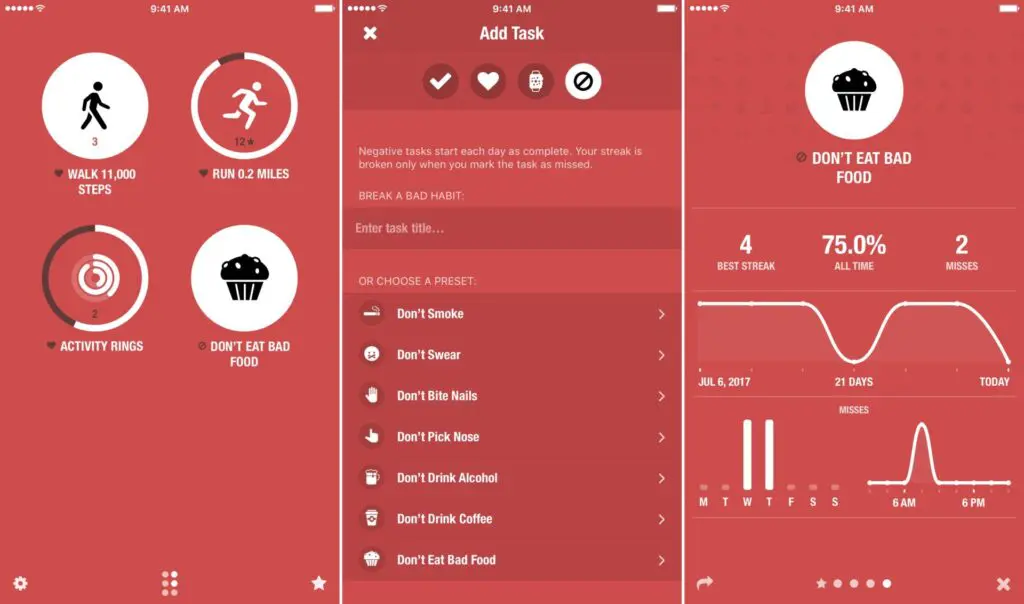
Loop Habit Tracker
How Loop Habit Tracker Boosts Your Productivity: Loop Habit Tracker offers a straightforward approach to habit tracking with detailed analytics to help you understand your progress. It’s simple yet effective, making it easy to stick to your habits.
Platforms: Android
Best Usage Tips:
- Set customizable reminders for each habit.
- Use the habit strength graph to see which habits are becoming ingrained.
- Export data to analyze your habit patterns over time.
Download Link: Loop Habit Tracker
You Should Also Read: Top 10 Business Books Every Entrepreneur Should Read in 2024

Focus Apps
Forest
How Forest Boosts Your Productivity: Forest combines focus sessions with a tree-planting game, encouraging you to stay off your phone and concentrate on your work. As you focus, a virtual tree grows, and staying on task leads to a flourishing forest.
Platforms: iOS, Android, Web
Best Usage Tips:
- Set focus timers to grow virtual trees.
- Earn rewards for uninterrupted focus sessions.
- Use deep focus mode to prevent exiting the app during focus time.
Download Link: Forest

Focus@Will
How Focus@Will Boosts Your Productivity: Focus@Will provides scientifically designed music tracks to enhance focus and productivity. The app offers various music channels tailored to different work styles, helping you stay in the zone.
Platforms: iOS, Android, Web
Best Usage Tips:
- Choose music channels that suit your work style.
- Set focus sessions with built-in timers.
- Track productivity with usage stats to see what works best for you.
Download Link: Focus@Will
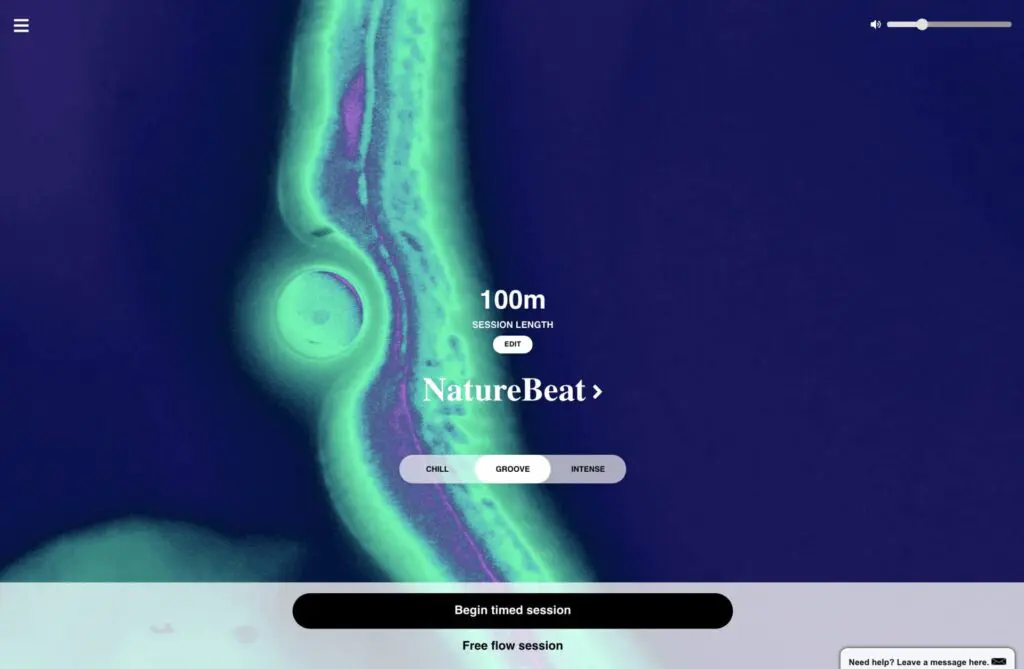
Cold Turkey
How Cold Turkey Boosts Your Productivity: Cold Turkey is a powerful tool for blocking distractions on your computer. It allows you to block websites and applications during work sessions, helping you maintain focus and avoid time-wasting activities.
Platforms: Windows, macOS
Best Usage Tips:
- Block websites and applications that distract you during work.
- Schedule focused work periods and set up breaks.
- Customize blocklists to suit your specific needs.
Download Link: Cold Turkey
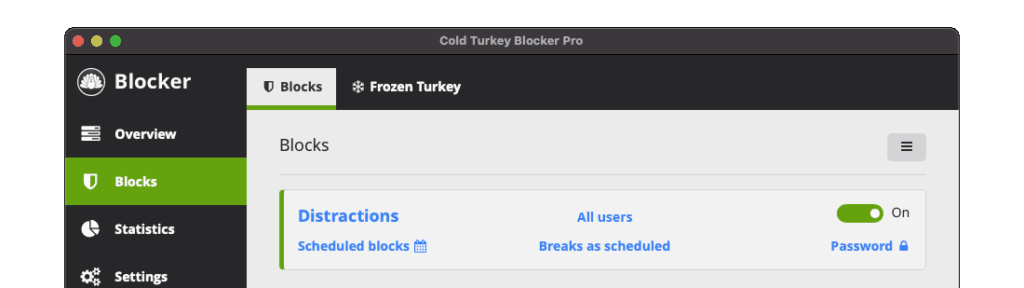
Bonus Apps
In addition to the categories covered, there are several bonus apps that can further enhance your productivity. These best productivity apps offer unique features and benefits that complement the main productivity tools.
Slack
How Slack Boosts Your Productivity: Slack is a powerful communication tool that streamlines team collaboration. Its channels and integrations with other tools make it easy to keep everyone on the same page.
Platforms: iOS, Android, Web, Windows, macOS
Best Usage Tips:
- Create channels for different projects or teams.
- Use integrations with other tools like Google Drive and Trello.
- Set up notifications to stay updated without getting overwhelmed.
Download Link: Slack
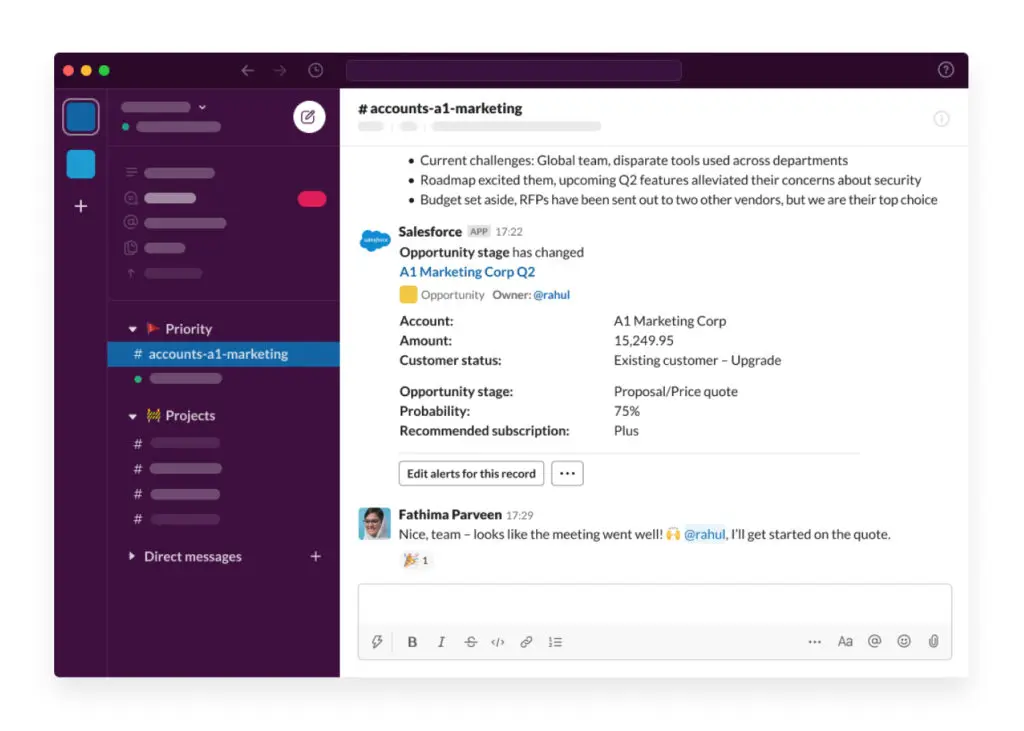
Trello
How Trello Boosts Your Productivity: Trello is a flexible project management tool that uses boards, lists, and cards to organize tasks. It’s perfect for visual thinkers who need to manage multiple projects.
Platforms: iOS, Android, Web, Windows, macOS
Best Usage Tips:
- Create boards for different projects.
- Use lists to track progress and cards to detail tasks.
- Collaborate with team members by sharing boards and assigning tasks.
Download Link: Trello
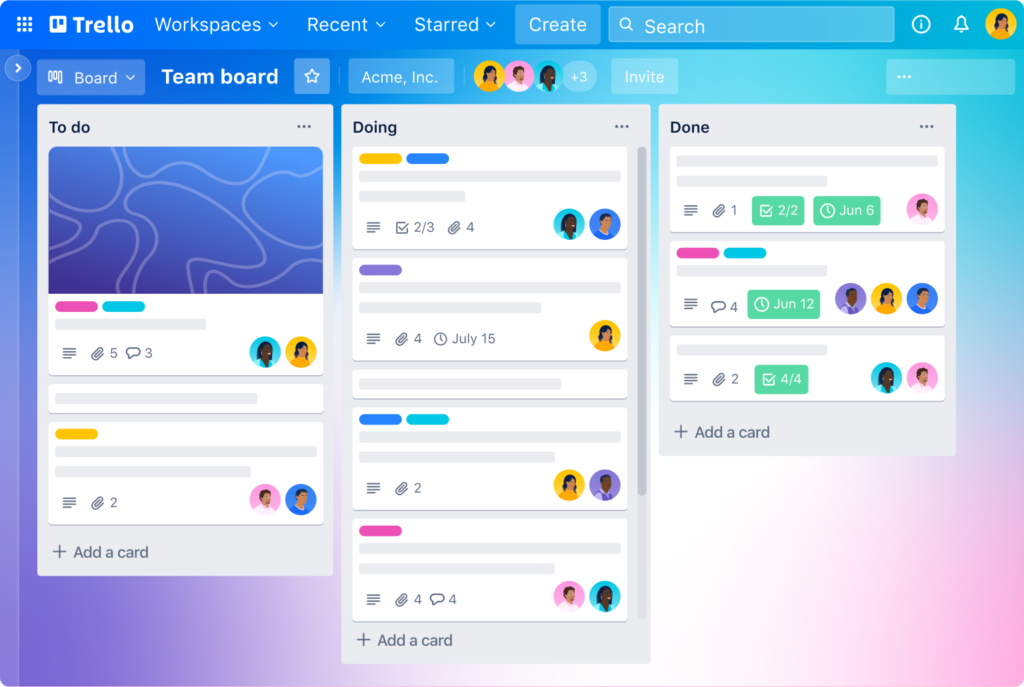
How Pocket Boosts Your Productivity: Pocket lets you save articles, videos, and web pages to view later. It’s perfect for keeping track of content you want to read or watch without getting distracted during work.
Platforms: iOS, Android, Web
Best Usage Tips:
- Save content to Pocket to view during downtime.
- Use tags to organize saved items.
- Access your saved content offline.
Download Link: Pocket
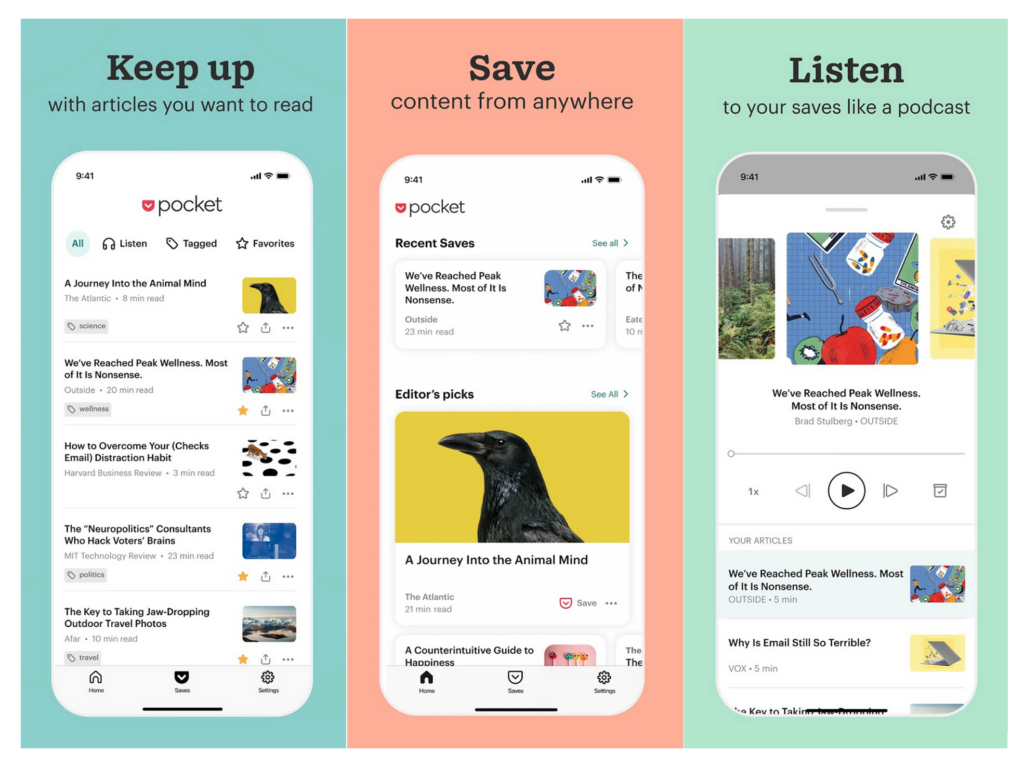
By incorporating these best productivity apps into your daily routine, you can streamline your workflows, stay organized, and maximize your productivity in 2024.
Recommended Productivity System
For an efficient productivity system, I recommend integrating Todoist for task management, Google Calendar for scheduling, Notion for note-taking, Streaks for habit tracking, and Forest for focus sessions. This combination of best productivity apps streamlines your workflow, helping you stay organized, maintain good habits, and maximize your productivity.
Todoist excels in managing tasks with its robust features, while Google Calendar keeps your schedule organized and accessible across all devices. Notion provides a versatile platform for capturing and organizing ideas, making it an indispensable tool for both personal and professional use. Streaks helps you build and maintain good habits by visually tracking your progress, and Forest keeps you focused by gamifying your work sessions.
By using Todoist to manage tasks, Google Calendar to keep track of events, Notion to capture and organize ideas, Streaks to build and maintain habits, and Forest to stay focused, you can create a seamless and highly effective productivity system. This integrated approach not only boosts efficiency but also helps maintain a balanced and organized workflow, ensuring you make the most of your time.
Conclusion
By integrating Todoist, Google Calendar, Notion, Streaks, and Forest into your daily routine, you can create a powerful productivity system that helps you stay organized, build good habits, and maintain focus. These best productivity apps work together to streamline your workflow and enhance efficiency, ensuring you make the most of your time and achieve your goals. Try this combination to transform your productivity and experience a more balanced, efficient, and productive life in 2024.